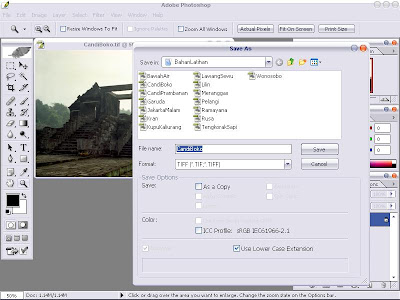At Photoshop this tutorial, we will try to study and studies a technique to make effect siluet. Siluet is light with strong intensity come from side back of the object, causing is created siluet affirming aspect form of object. In this tutorial will be explained about the steps in making effect siluet. Following this step by step for make the effects.
Open the photograph file which has been provided in the form of file .TIFF. At pallet Layers, click double click background, then clicked OK to turn into normal layer of which can save information transparence. We needs to dissociate object from reasoning of with manipulation of contrast applies facility channels. Open Pallet Channels. Seen the pict1.
Then compared level of third contrast of channel with click in each channel in rotation. Copies channel which saving the highest contrast (at this practice channel Green) with click icon triangle Channel Options > Duplicate Channel. Seen the pict2.
At copy channel which often is called as alpha channel, darkens object with Burn Tool. At toolbar, select Range = Shadow. Seen the pict3 and the result can show by pict4.
On the contrary at reasoning of made is bolder with sweeping Dodge Tool. At toolbar, select Range = Highlight. Seen the pict5.
If the contrast between objects and background is a maximum, back of tone at copy channel with menu click Image > adjustment > Invert. Makes perfect contrast at part of which unsatisfying perfect by using Burn Tool and also Dodge Tool. Remembers, part of light at part of copy channel will be presented, on the contrary part of dark will be hidden. Pays attention to picture following in picture 6 and 7.

Changes copy channel to become selection with button click Load Channel as Selection at underside pallet Channels. Seen the picture8.
Click channel RGB, then opened pallet Layers. Click and activates layer.
Click pallet Foreground Color and select black color. Contents of the color to object which has been selected with click menu Edit > Fill > use Foreground Color. Click OK. Seen the picture 9.
Back of selection with click Select > Inverse, then threw away background with push the button Delete. Eliminates selection with click menu Select > Deselect. Looks at the picture 10
Adds one layer to make dusk sky with click icon arrow Layer Options > New Layer. Click OK. Locates Layer at sequence is very under with dragging downwards. Sees picture 11.
And then clicked pallet Foreground Color and select yellows color. Click OK. Click pallet Background Color and select rudling. Click OK. Click Gradient Fill Tool at toolbox, select type radial at toolbar. Resistant click at part of object chest, then dragged and discharges at corner to canvas. Sees the next picture 12.
Adds one layer again to make the sun. Arrow button click Layer Options > New Layer. Click OK. Locates this layer among layer siluet and layer dusk sky. Looks at the picture 13.
Form of selection is in the form of circle with Elliptical Marquee Tool. Resistant compress of button Shift clicking and drags mouse to form perfection circle. Applied feather that the sun boundary is not sharply with click Select > Feather and gives small value, for example 2 pixels. Click OK. Sees picture 14.
Then clicked pallet Foreground Color and select orange color. Menu click Edit > Fill > use Foreground Color. Click OK. Eliminates selection with menu click Select > Deselect. Saves with click File > Save As. File name berry and saves in the form of file .JPEG. Click Save.